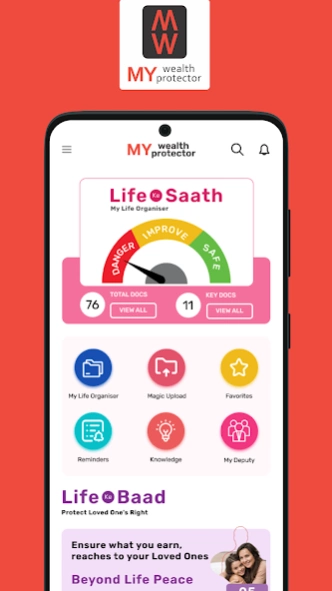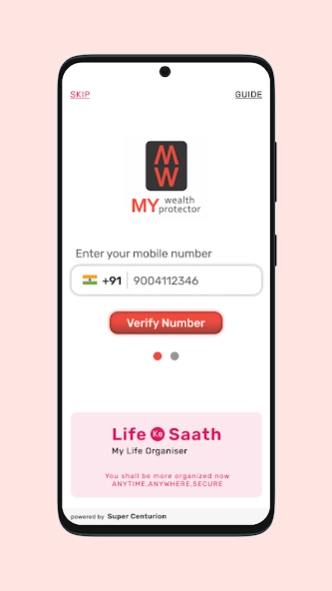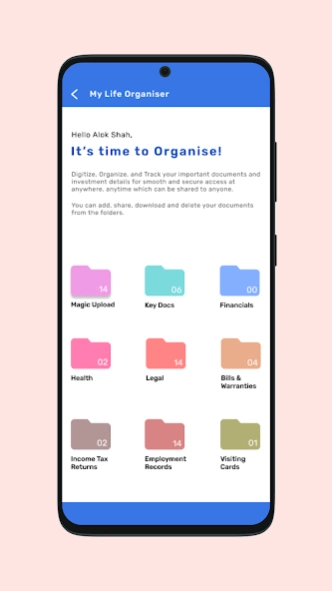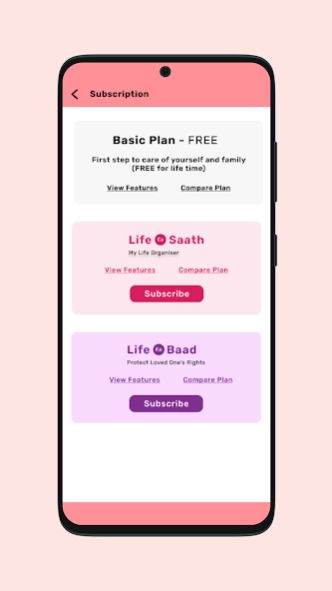My Wealth Protector 2.8.2
Free Version
Publisher Description
My Wealth Protector - Protect Your Hard-Earned Wealth & Secure Your Family's Future.
My Wealth Protector will help you to protect your hard-earned wealth and will also support your family in your absence.
With help of My Wealth Protector, you can manage and access all your wealth records digitally. What’s more, in the event that something happens to you, we will provide post-life support to your family and will help them to retrieve the wealth left behind by you.
Features:
Go Digital with Wealth Records & secure your family’s future!
Access, Anytime, Anywhere.
Share Important and Investment documents with your loved ones, if you wish.
Ensure your emotions & feelings reach to your loved ones in your absence.
What’s more, in case of demise of user ‘My Wealth Protector’ provides post-life support to his/her family and help them to retrieve the wealth left behind by the Bread Earner.
Security Measures / Level: 100% Secure AWS Server, SSL Transactions (256 Bit SSL Encryption), Data Redundancy, Data Encryption & Timely Log-Out
Name of Company: Super Centurion Technologies Private Limited
You can contact our customer support team at support@supercenturion.com for any support, suggestions, queries, or comments.
For more details & updates, visit https://mywealthprotector.com/
About My Wealth Protector
My Wealth Protector is a free app for Android published in the Accounting & Finance list of apps, part of Business.
The company that develops My Wealth Protector is Super Centurion Technologies Pvt Ltd. The latest version released by its developer is 2.8.2.
To install My Wealth Protector on your Android device, just click the green Continue To App button above to start the installation process. The app is listed on our website since 2023-02-27 and was downloaded 1 times. We have already checked if the download link is safe, however for your own protection we recommend that you scan the downloaded app with your antivirus. Your antivirus may detect the My Wealth Protector as malware as malware if the download link to com.supercenturion.mywealthprotector is broken.
How to install My Wealth Protector on your Android device:
- Click on the Continue To App button on our website. This will redirect you to Google Play.
- Once the My Wealth Protector is shown in the Google Play listing of your Android device, you can start its download and installation. Tap on the Install button located below the search bar and to the right of the app icon.
- A pop-up window with the permissions required by My Wealth Protector will be shown. Click on Accept to continue the process.
- My Wealth Protector will be downloaded onto your device, displaying a progress. Once the download completes, the installation will start and you'll get a notification after the installation is finished.